Download Threads Video, Photo & Voice on iPhone/iPad
How to use Snapvids to download Threads video/photo/voice on iPhone/iPad
Downloading content from Threads on your iOS device is straightforward with Snapvids. Follow these steps to save videos, photos, or voice messages from Threads to your iPhone or iPad.
Step 1: Locate the content in Threads
Open the Threads app on your iPhone or iPad and find the video, photo, or voice message you want to download.
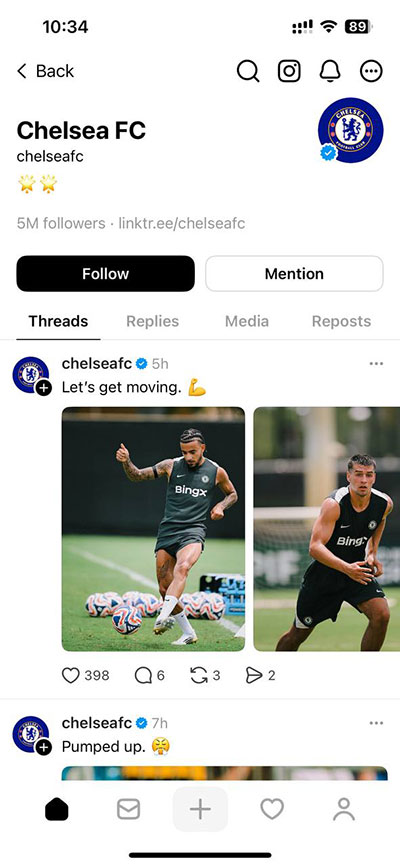
Navigate to the Threads post with the content you want to save
Step 2: Copy the post link
Tap the share icon at the bottom of the post and select "Copy Link" from the share sheet that appears.
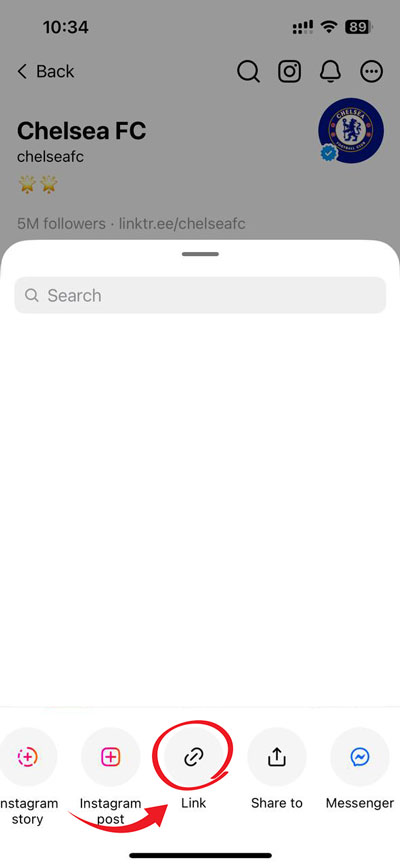
Tap the share icon and select "Copy Link" from the options
Step 3: Open Safari or your preferred browser
Launch Safari or any other web browser on your iOS device and visit Snapvids.net.
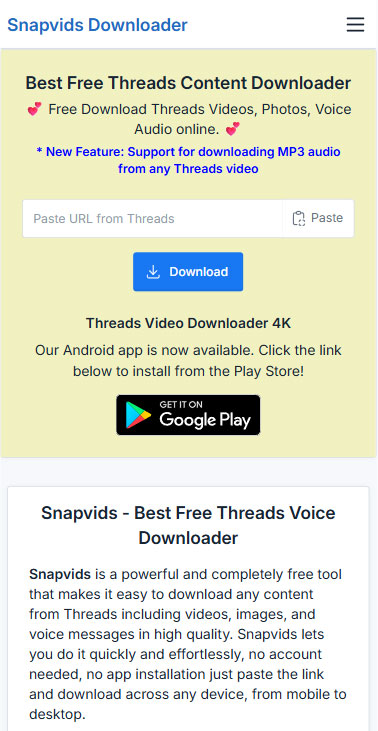
Open Safari and navigate to Snapvids.net
Step 4: Paste the link and download
Paste the copied Threads link into the input field on Snapvids and tap the "Download" button.
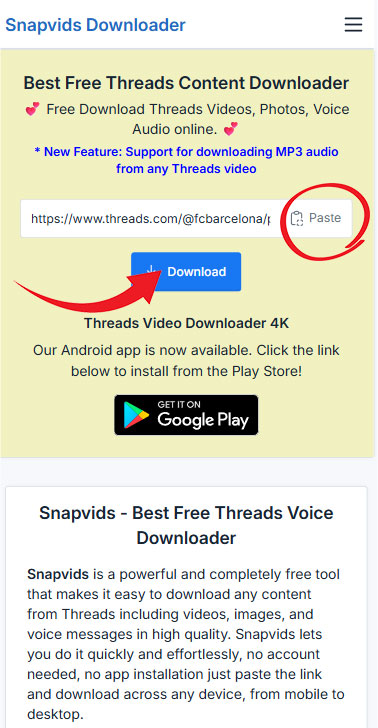
Paste the link and tap the Download button
Step 5: Save to your iOS device
After processing, tap on the download button for your preferred format. For videos, tap and hold on the video preview, then select "Download Video" or "Save to Files". For photos, tap and hold on the image, then select "Save Image". For voice messages, tap the MP3 download button.
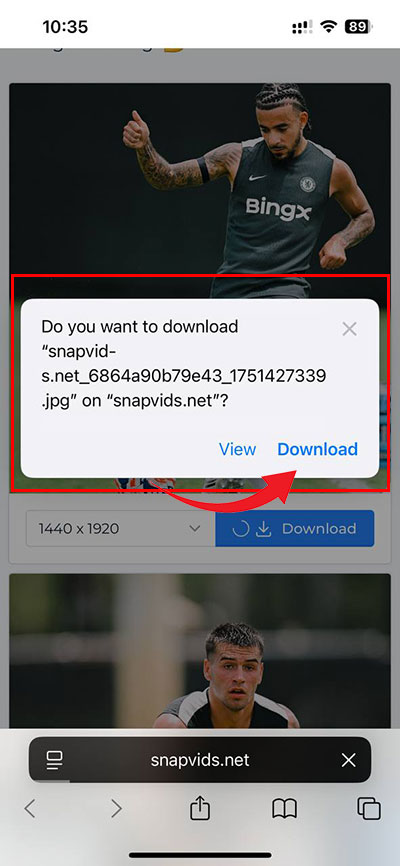
Tap and hold to save the content to your device
Tips for iOS Users
- Add Snapvids to your home screen for quick access: tap the share icon in Safari, then "Add to Home Screen".
- If you're having trouble saving videos, try using the "Save to Files" option first, then access it through the Files app.
- For better organization, create a dedicated folder in your Files app for downloaded Threads content.
Snapvids makes it easy to download and save your favorite Threads content on your iPhone or iPad without any app installation or registration required.
Threads Video Downloader
The Ultimate Threads Media & Voice Saver
